Private Internet Access 2019 in brief:
- P2P allowed: Yes
- Business location: Denver, CO
- Number of servers: 3,275
- Number of country locations: 33
- Cost: $40 (billed annually)
- VPN protocol: OpenVPN
- Data encryption: AES-128 (GCM)
- Data Authentication: (GCM)
- Handshake: RSA 2048-bit
Private Internet Access is a favorite third-party VPN for many users, but its biggest drawback was that the user interface was too utilitarian. That changed recently with an overhaul of PIA's Windows desktop app. Here's our look at the latest version of PIA.
Note: This review is part of our best VPNs roundup. Go there for details about competing products and how we tested them.
Features and services
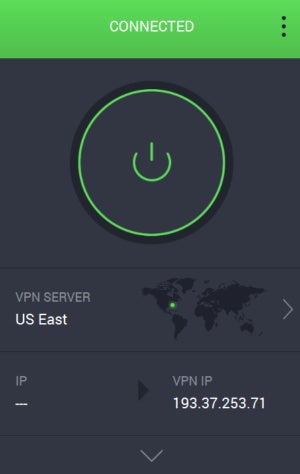 IDG
IDGPrivate Internet Access with an active Internet connection.
When you first open the new PIA you get a simple panel in the lower-right corner of your screen. This panel is fixed to that location and cannot be moved. That's not a choice I particularly like, as it feels too constrained to me, but this one is not too bad since it's pretty well organized.
There's a big on/off button at the top and below that is an indicator for your chosen location—clicking it takes you to a different screen where you can choose from among PIA's 33 country options. If there are multiple location options in a given country there's a downward-facing arrow to the left of the country name displaying all the options. You can make the list more compact by closing those multiple options.
Each country location has its ping time right next to it in milliseconds and there's a heart icon for marking specific locations as favorites.
Overall, this is a nice design, but PIA organizes this list in terms of ping time. That results in some bonkers navigation if you're looking for a specific country since it's not organized in an alphabetical list or by region. Still, if speed, and not location, is what you care about then it's helpful.
Once you're connected, the app's last panel displays your actual IP address and the VPN address you're using. This is only the compact view, however. If you click the downward-facing arrow at the bottom you see a ton of extra modules including a quick-connect area with country options such as France, Germany, the U.S., and the UK, bandwidth usage, and basic settings control. Click the bookmark icon on any of these and they join the compact view—making it less compact. You can add or remove any of these options as you see fit.
PIA doesn't have a tone of extra features, but it includes an internet kill switch, and an all-in-one ad, tracker, and malware blocker that's off by default. You can choose between UDP and TCP OpenVPN connections, as well as easily change your options for data encryption and handshake. The default for data encryption is AES-128 (GCM), but you can pick AES-256 (GCM or CBC) if you want something stronger.
Performance
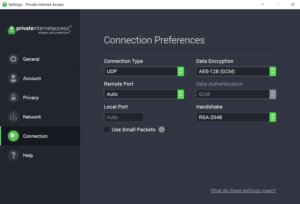 IDG
IDGPIA's connection settings.
PIA has some great speeds. In our tests, the service maintained 41 percent of the base speed across five locations. Speeds in the UK and Germany were particularly fast, maintaining 66 percent and 58 percent of the base speed, respectively. The U.S. speeds were pretty zippy too, topping 50 percent. All speeds were in the double digits, meaning they should all be fine for streaming and other common uses.
Privacy, anonymity, and trust
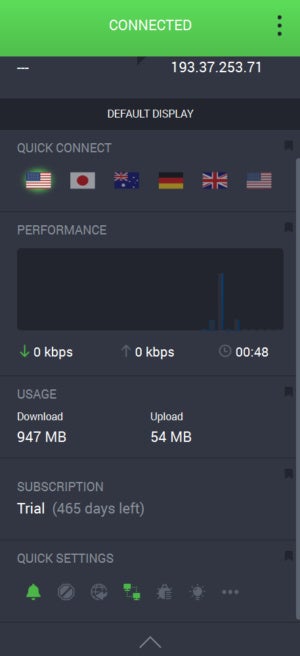 IDG
IDGPIA's extended view.
Private Internet Access' privacy policy was tested in court in early 2016. At the time, the company did not supply user logs to the FBI, because it didn't have them. That's good news for users since it shows that at least in that instance the company held true to its promise to not log any use of its services including web traffic. The company writes all log data to /null, which is a nonexistent Linux directory.
PIA is owned and operated by London Trust Media, a company based in Denver, Colorado. London Trust Media's chairman is Andrew Lee. PIA also lists its management on its website by first name and last initial.
When you sign up for PIA, it asks for your email address, but you may have to provide more information depending on your payment method. PIA accepts a massive amount of payment options including PayPal, credit cards, Amazon Pay, and a wide variety of cryptocurrencies including Bitcoin, Bitcoin Cash, ethereum, litecoin, and Zcash.
Conclusion
PIA is a very good VPN service that keeps getting better, and it is one of the lowest-priced options out there that delivers a high level of service. You can find services that require less information, and there are faster VPNs out there, but the combination of solid speeds, a good app, and a great price make PIA a very good choice as your daily VPN service.
Editor's note: Because online services are often iterative, gaining new features and performance improvements over time, this review is subject to change in order to accurately reflect the current state of the service. Any changes to text or our final review verdict will be noted at the top of this article.
Không có nhận xét nào:
Đăng nhận xét