Dell's second-generation G7 15 gaming laptop has arrived less than a year since the original debuted last summer (and we reviewed it in the fall). Designed for mainstream gamers who lack either the money or the moxie for Dell's flashier Alienware gaming brand, the G7 15 (Model 7590, for you diehard fans) still offers some snazzy new options—like the 9th-generation Intel Core processor and Nvidia RTX graphics in our review unit.
In this case, however, buying the latest and greatest is an investment in the future. The brand-new CPU offers a modest performance uptick. Only a small (and slow-growing) number of games support the RTX GPU's ray tracing talents, while earlier games see scant benefit.
Don't get us wrong—the G7 15 has a lot going for it. But if you're looking for more immediate performance gratification, consider a configuration that's a little less avant-garde.
This review is part of our ongoing roundups of the best laptops and the best gaming laptops. Go there for information on our top picks and other competing models, and how we tested.
The G7 15 offers choices galore
Dell covers a broad spectrum of hardware with the G7 15. The model we received for this review skews toward the high end, listing at $1,730 with an Intel Core i7-9750H, Nvidia GeForce RTX 2060, 16GB of DDR4 RAM, a 256GB m.2 SSD, and a supplemental 1TB HDD.
It's worth noting that the 1TB hard drive only spins at 5,400rpm, which I usually wouldn't recommend for gaming. It will add some time to your load speeds and will really bog down in certain open-world games. You may end up swapping games back and forth between the HDD and SSD to keep your most-played ones on the speedy SSD.
 Dell
DellYou do have options. Instead of a dual-drive solution, you could choose a single 512GB or 1TB m.2 SSD. The latter adds a whopping $300 to the cost of the machine, but $100 to upgrade to the 512GB SSD might be worth your while.
Regardless, Dell also offers RTX 2070 Max-Q and RTX 2080 Max-Q models starting at $1,980. And if you're not ready to spring for RTX, there are two cheaper variants equipped with lower-end processors and budget-friendly GTX 1650 or 1660 Ti graphics cards (slight upgrades to the GTX 1050 and 1060), bottoming out at $1,050.
Design
Dell's gaming laptops have gotten less businesslike as time's passed, but they're still pretty plain. Despite the G7 15's slight angle to the front and rear faces and overabundance of vent lines, it's anyone's guess whether it's a super-powerful gaming laptop or your aunt's tax machine.
That said, there is one curious decision: a slight bump on the lid, over the hinge, protruding a quarter-inch or so. Maybe this bump reinforces the hinge. Maybe it makes more room for the innards. Maybe it's a conscious design choice.
 Dell
DellIt doesn't really matter. Point is, I can't remember the last laptop I reviewed where the lid wasn't simply flat. The bump proved bothersome when, say, carrying it plus a number of other flat items in a bag together, or stacking anything on top of it.
The G7 15 measures 14.4 x 10.8 x 0.78 inches and weighs 5.5 pounds. That's (mercifully) a hair smaller than last year's design, though still on the heavier side for a modern gaming laptop.
Things look better on the inside. Dell redesigned the bezels—the top and sides are now a dainty half-inch, which makes it look a lot sleeker than before. Our model featured a 15.6-inch display with a 144Hz refresh rate, a rare bit of glitz. Color reproduction and viewing angles are decent, but I found it a bit dim in brightly lit environments.
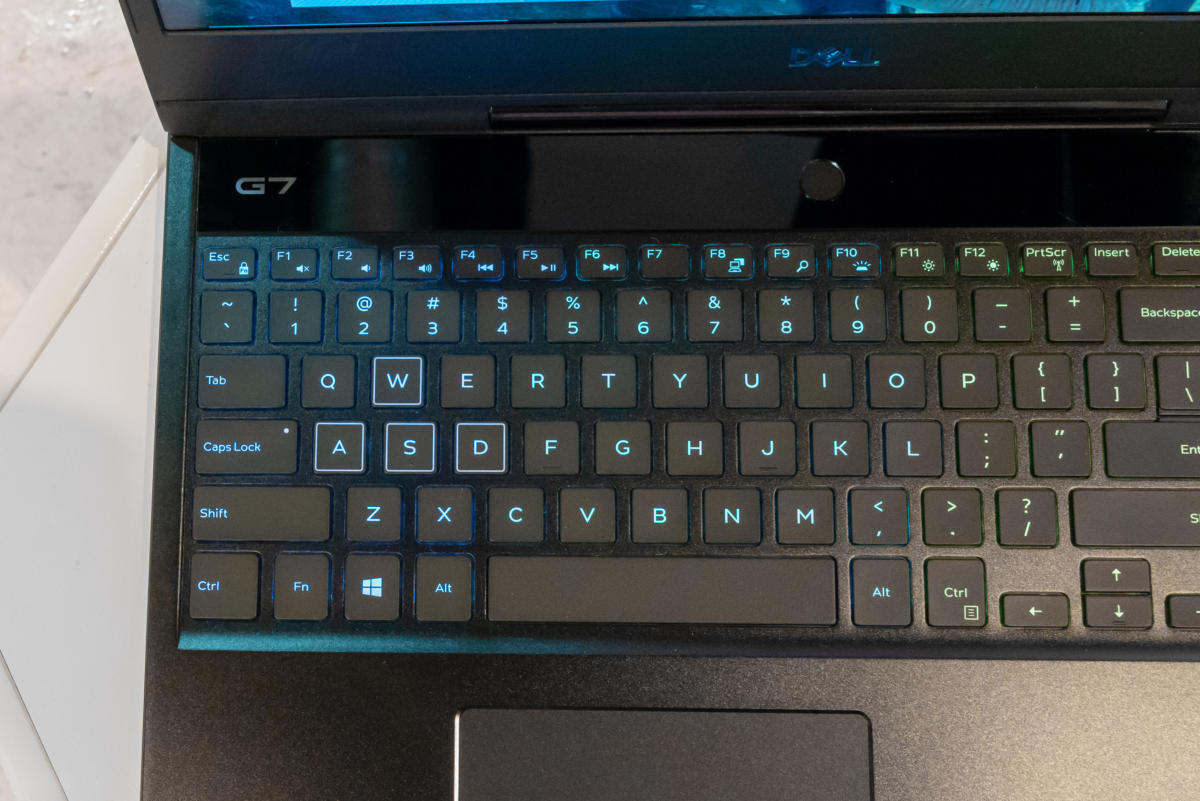 Dell
DellThere's a full keyboard including numpad, with the usual offset trackpad as a result. Typing is pretty standard laptop fare, though stiff up-front resistance and a crisp thock noise when bottoming out give it a slightly upscale feel.
Here's a pleasant surprise: Dell's upgraded the keyboard to RGB backlighting. As a result, we have a rare branding crossover—Alienware's Command Center utility, enabling you to change the per-key lighting.
I'm less pleased with the trackpad. Granted, most people will use a mouse if they decide to game on the G7 15, but if you can't, it's nice to have dedicated mouse buttons. The G7 15 instead opts for a tap-to-click panel. It simply doesn't work well for anything more complicated than web browsing, and I'm always a bit let down when I see this design on a gaming laptop.
I'm also leery of rear-facing laptop ports. The G7 15 has an SD card slot and one USB-A port on the right side, plus another USB-A, a USB-C Thunderbolt port, and headphones on the left. The rest is on the rear, including power, HDMI and Mini-DisplayPort, another USB-A port, ethernet, and a lock.
Power is the one that annoys me most. Rear-facing is great for desks to control clutter, but annoying when the AC cable is hanging off your lap or bumping up against the back of an airline tray table. Last year's G7 15 arranged all its ports on the sides, so it can be done. Hopefully Dell reverts with the next model.
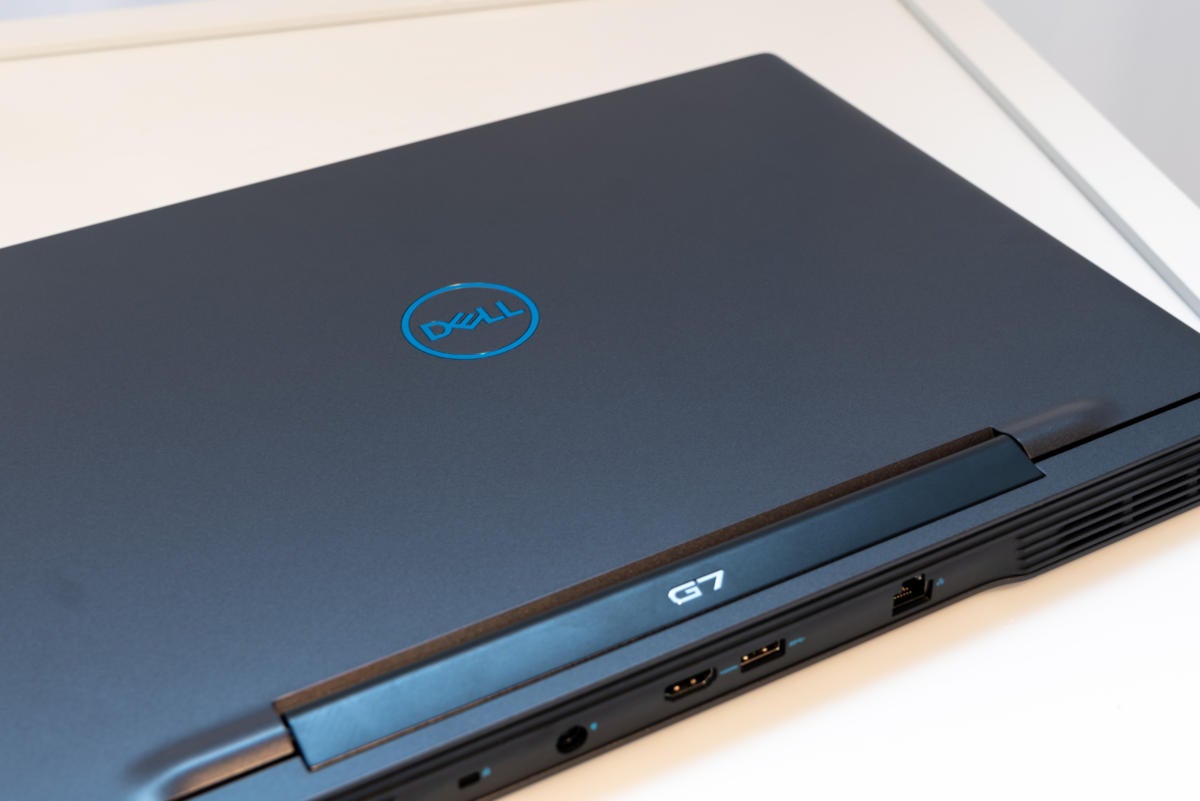 Dell
DellLastly, audio. Like most laptops, the G7 15 puts out serviceable sound for everyday needs, but you'll want to buy a headset for gaming in particular. The G7 15 spins up its fans loudly and often, even when just browsing the web, and the speakers don't do a great job of cutting through the noise.
Performance
Delving inside, just how excited should we be about the Dell G7 15's new hardware? And the answer is…well, give it a mild cheer. Maybe do one of those ovations where you half-stand out of your chair, look around, go, "are we standing?" and then everyone sort-of staggers to their feet for a second.
By which I mean, the G7 15 is a marginal improvement over its predecessor. At best, it's a slightly above-average gaming laptop—and the RTX 2060 is doing most of the heavy lifting. The ninth-generation Core i7-9750H is a negligible improvement over its predecessor, the thoroughly tried and tested Core i7-8750H.
Our HandBrake test tells the story. Here we take a 30GB MKV file and encode it to the "Android Tablet" preset. It's an intensive task that gives us a good idea of the laptop's CPU performance at load. The G7 15 finished in about 29 minutes, a perfectly average score despite the generational jump. By contrast the Lenovo Legion Y740 and Acer Predator Triton 500, both equipped with the Core i7-8750H, finished in approximately 30 minutes.
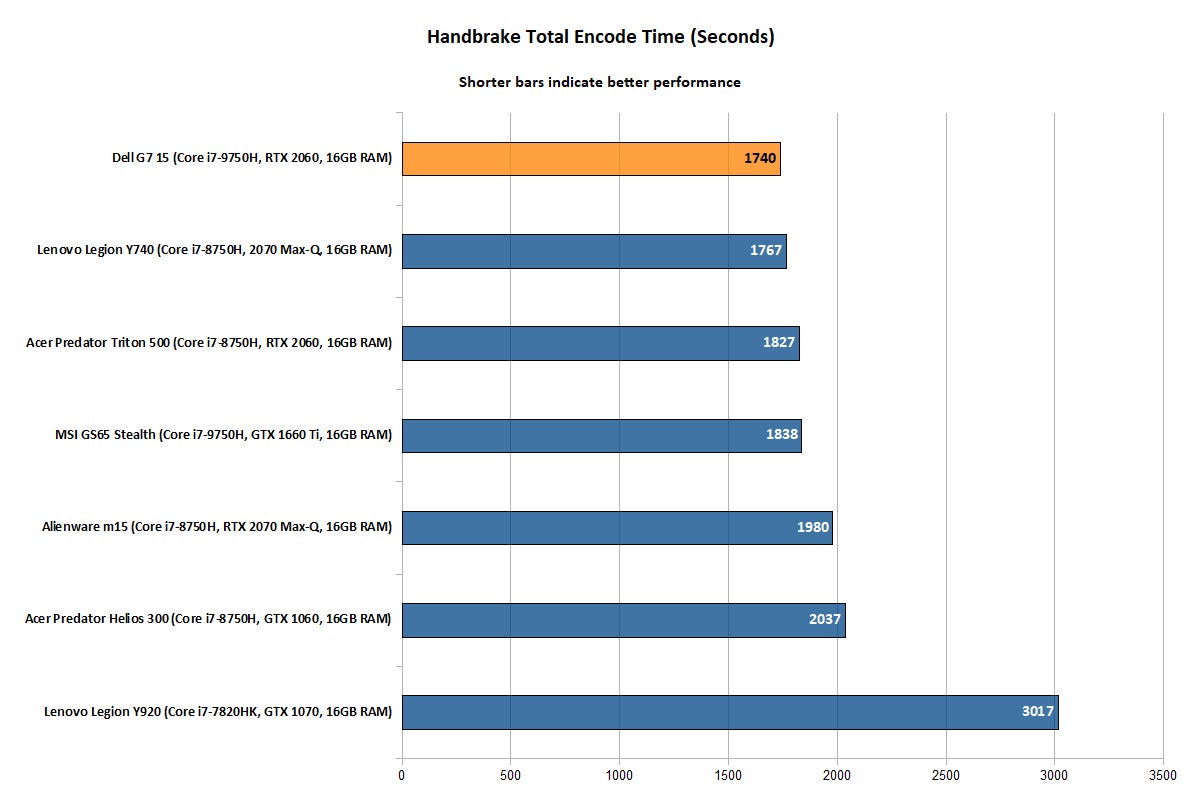 IDG / Hayden Dingman
IDG / Hayden DingmanPrior to the release of the new 9th-gen CPU Intel touted a sizable clock increase, jumping from the Core i7-8750H's base of 2.2GHz to a base of 2.6GHz on the Core i7-9750H, and from 4.1GHz to 4.5GHz in Turbo, respectively. There's no discernible difference in this rigorous test. If I had to guess, the Core i7-8750H and Core i7-9750H are implemented into these laptops in almost the exact same way, due to power and heat restrictions. Thus you're paying for the newer part with minimal real-world performance benefit. You'll see the same in our Cinebench results, where the G7 15 is beaten out by Lenovo's Legion Y740 with a Core i7-8750H.
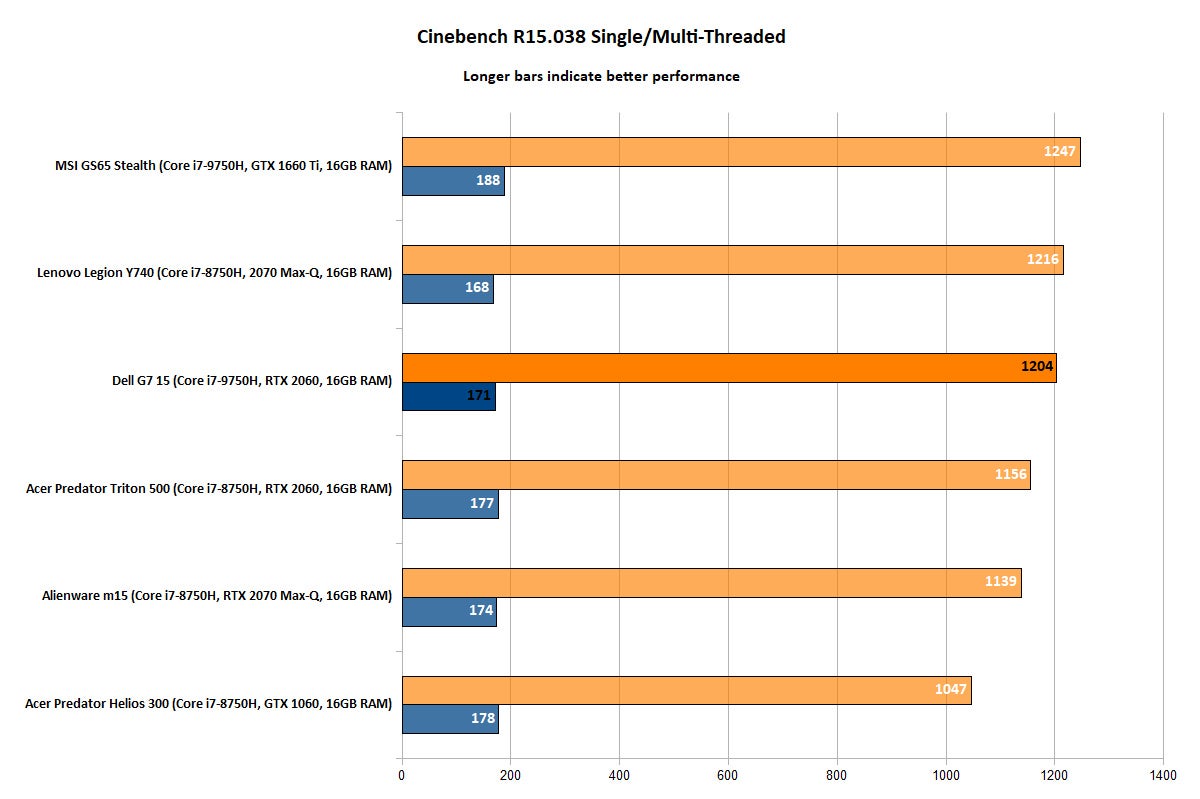 IDG / Hayden Dingman
IDG / Hayden DingmanThe GPU side is a bit better. The RTX 2060 is a pretty well-known entity at this point. If you look at the 3DMark FireStrike Extreme results, the RTX 2060 handily beats out both the GTX 1060 and the new half-step upgrade, the GTX 1660 Ti. That said, it falls well behind the performance of the GTX 1070, meaning Nvidia didn't quite manage one of those full-step jumps between generations. And while the RTX 2070 Max-Q makes for a fairly mediocre "upgrade" to the full-size GTX 1070, it also manages to beat out the RTX 2060.
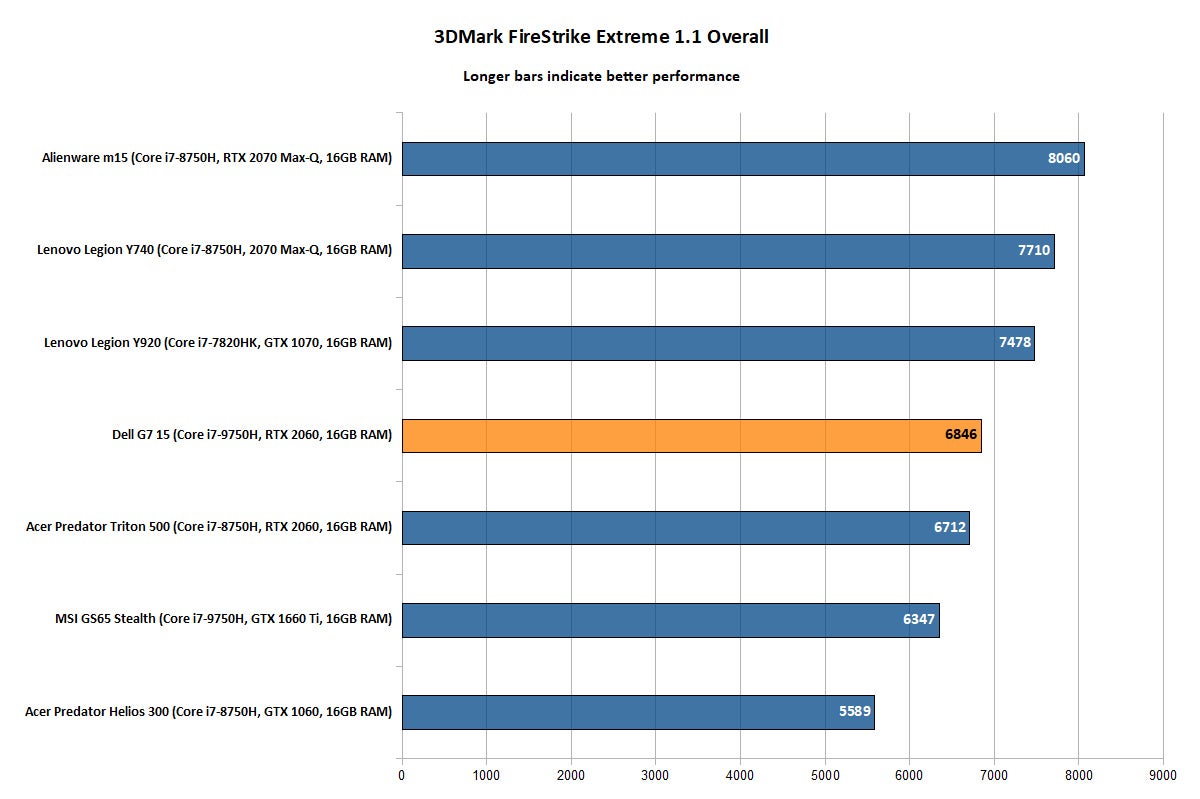 IDG / Hayden Dingman
IDG / Hayden DingmanThe same pattern plays out in real-world gaming scenarios, as you'd expect. In Middle-earth: Shadow of Mordor, benchmarked at 1080p with the 4K texture pack, the RTX 2060's 116.6 frames per second is a small jump over the GTX 1660 Ti's score, and a more sizable jump over the GTX 1060's, but still falls short of GTX 1070-level (or RTX 2070 Max-Q) performance. In Rise of the Tomb Raider there's actually an upset, with the GTX 1660 Ti pulling slightly ahead.
Of course, the RTX 2060 can take advantage of ray-tracing in the few games that currently support it. That's little consolation if you have a huge library of existing games you still want to play.
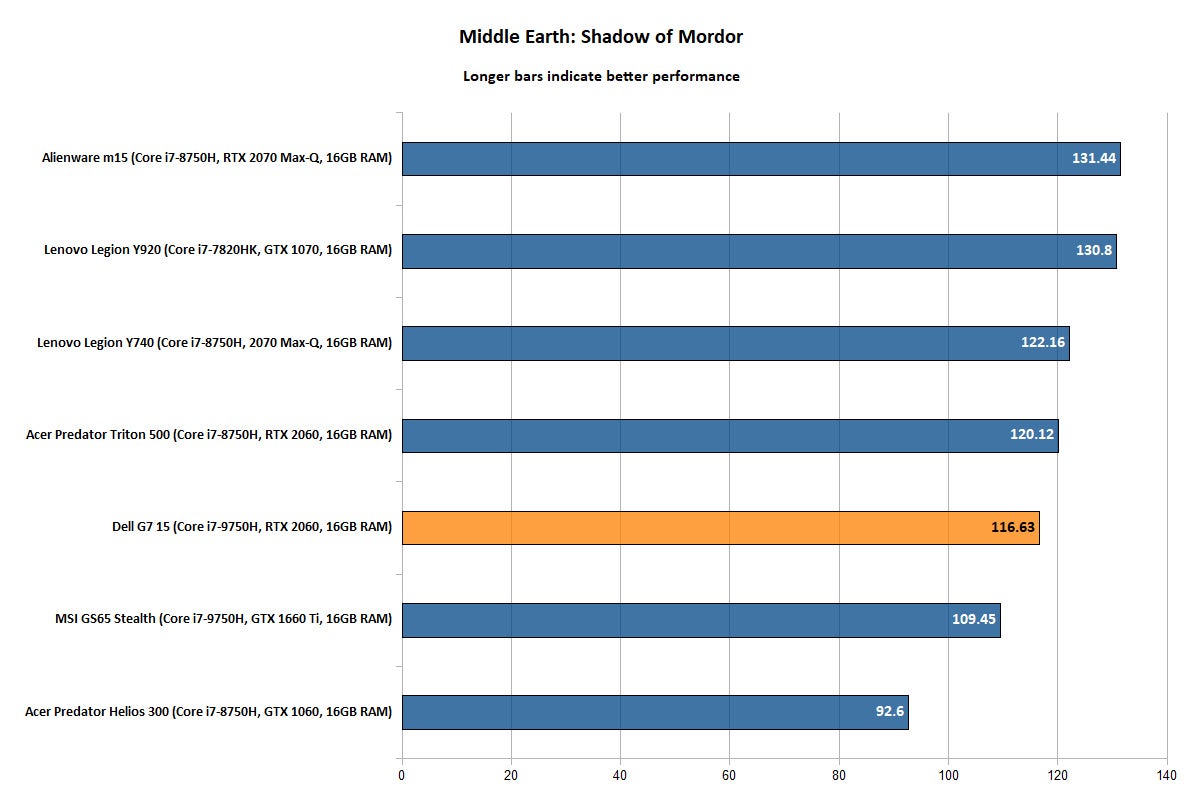 IDG / Hayden Dingman
IDG / Hayden Dingman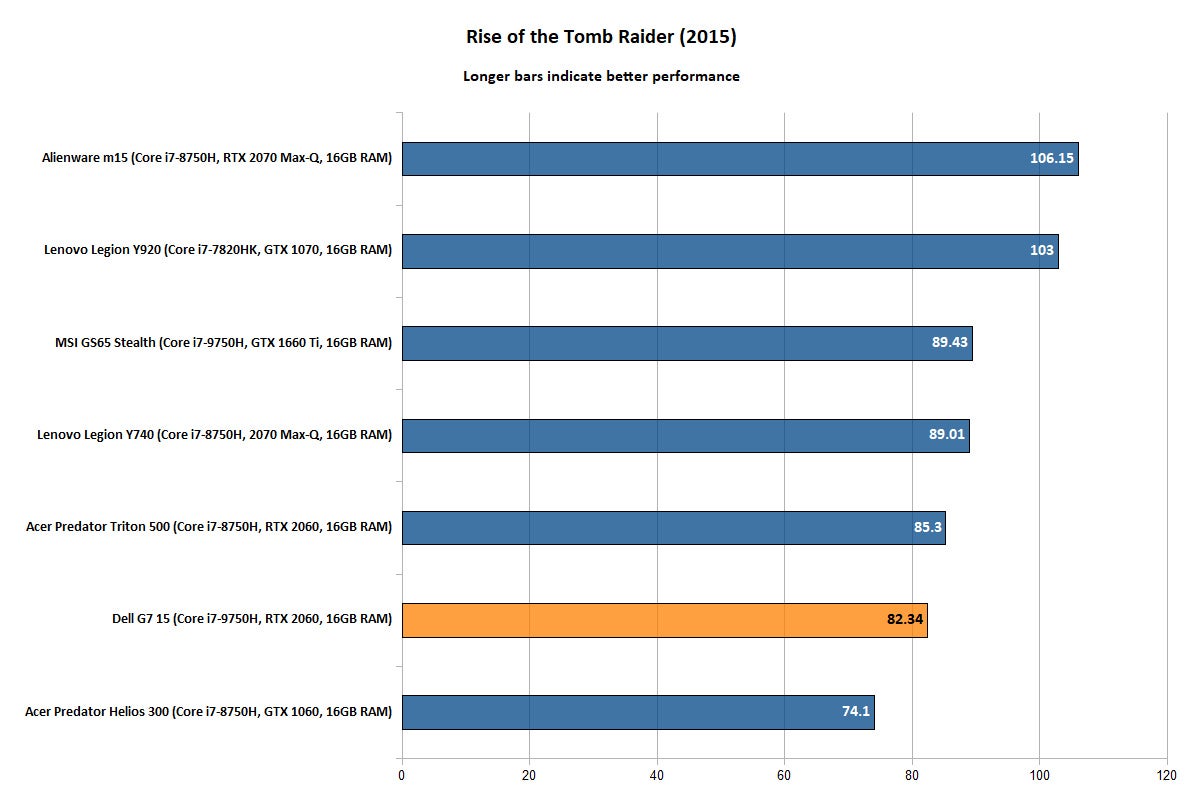 IDG / Hayden Dingman
IDG / Hayden DingmanIt's worth noting at this point that the G7 15's 144Hz display is overkill when paired with an RTX 2060. Very few games will actually hit that frame rate on an RTX 2060, even if you dip down to High settings. Shadow of Mordor's five years old at this point, and it still doesn't come close. That said, you'll still go well above 60 frames per second in certain games, and I personally love how smooth 144Hz looks even when simply checking my email or moving windows around. It's overkill (and a needless battery drain, perhaps), but I'll still go to bat for it.
Speaking of battery life, that's one area where Dell does a decent job. Our battery rundown test consists of setting the fully charged laptop to loop a 4K video with the brightness set to 250 nits, until the machine shuts off. The G7 15 lasted for nearly four hours, surprisingly good for a gaming laptop with a 144Hz screen. In fact that's longer than the Alienware m15 lasted, with a battery almost twice the size—though Alienware's OLED display and fondness for RGB LEDs didn't help.
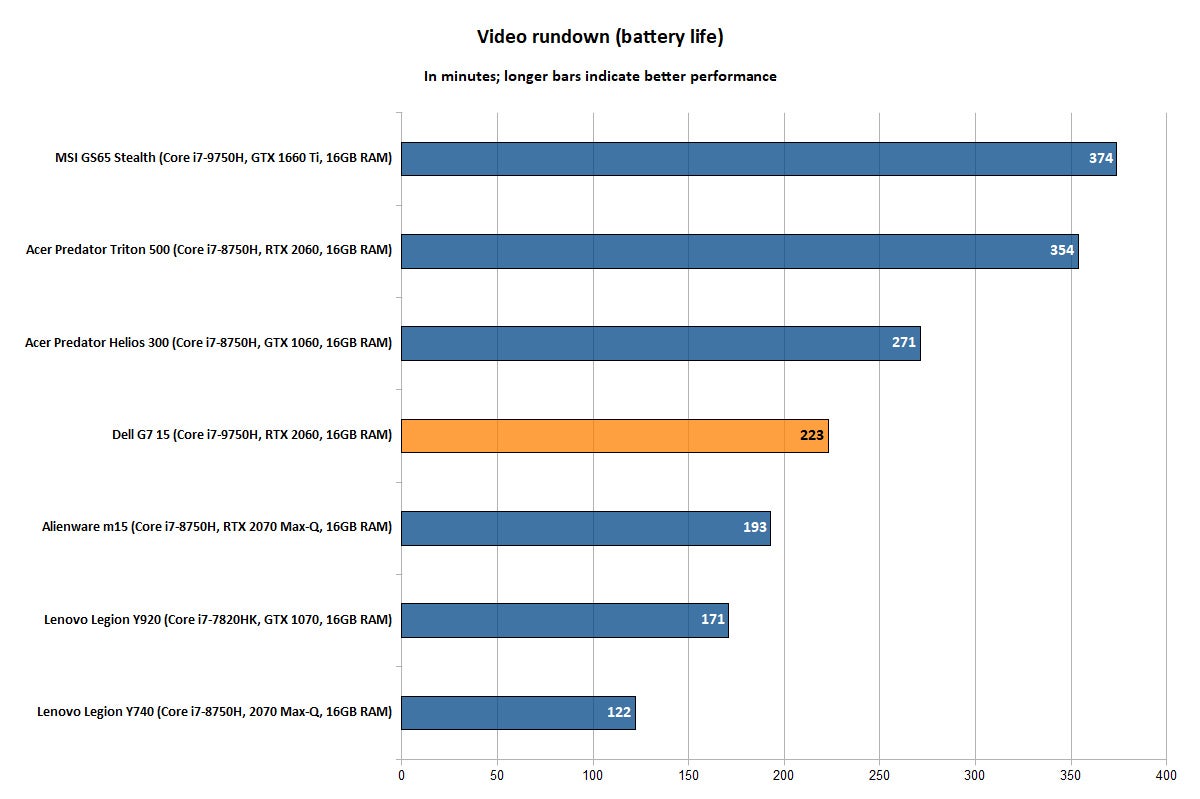 IDG / Hayden Dingman
IDG / Hayden DingmanBottom line
The only question I can't figure out: Why's it so expensive? The Dell G7 15 is a perfectly fine machine, but the list price of $1,730 feels steep. Even Dell's current discount to $1,500 compares poorly to some of the GTX 1070-equipped stock still floating around the market. The Lenovo Legion Y740 we reviewed last month was discounted to $1,540 at the time of our review and boasted an RTX 2070 Max-Q for that money.
Price is only one aspect of a review, but when a laptop feels out of step with the rest of the market I think it's worth noting. I imagine the Core i7-9750H has something to do with it, which is a shame given it barely improves upon its predecessor.
Still, that's the wild world of laptop pricing for you. The G7 15 is a perfectly serviceable mid-tier machine with an understated design and a surprisingly good keyboard. If you're dead-set on it: Ditch the 5,400rpm hard drive, and either downgrade to the GTX 1660 Ti or upgrade to the RTX 2080. Either of those offers a better cost-to-performance ratio than this poor, overpriced RTX 2060.
Không có nhận xét nào:
Đăng nhận xét