SpyOff in brief:
- P2P allowed: Yes
- Business location: San Marino
- Number of servers: 1,000+
- Number of country locations: 39
- VPN protocol: OpenVPN
- Data encryption: AES-256-CBC
- Data authentication: SHA-256
- Handshake: SSL/TLS 2048-bit RSA
A VPN can easily get overcomplicated with a fistful of features that nobody really needs or uses. Then there are VPNs like SpyOff that keep it as basic as possible. SpyOff's big promise is that it won't track your browsing habits, and it claims its service is the best for this because it has no device or bandwidth limits.
 IDG
IDGSpyOff with an active connection.
Having no bandwidth limits is nothing new and many services offer this, but unlimited devices is a rare feature. That's a great option if you have more than five devices—the most common restriction in the VPN space.
Note: This review is part of our best VPNs roundup. Go there for details about competing products and how we tested them.
Features and services
When you first start SpyOff, you see a single-panel app dominated by an On/Off button in the center reminiscent of ExpressVPN. Below the primary button is a Choose Location button that sends you to a screen where you have 39 country location options. You can either click on the country itself or click the arrow to the left to choose a specific location in a given country. Some country locations only have one option, while others (such as the U.S.) have several.
SpyOff doesn't offer a favorites option for quick access to your preferred location option. There is, however, a Recent Locations tab where you can choose servers you've visited before.
Diving into the settings (accessible via the three-dots menu option in the upper-right corner), you have a few options to tweak. Under VPN Protocol there's an option to run SpyOff over TOR. You can also select an option under Advanced for "Enhanced DNS leak protection." That's a must for this service. In our tests, with DNS leak protection off SpyOff just uses our default DNS servers. That is a big no-no if you want to protect your privacy and be as anonymous as possible online.
SpyOff also offers links to DNS and WebRTC leak tests on SpyOff's own website. That's nice, but I'd recommend using third-party tests for this, such as DNSLeakTest and IPLeak.
Performance
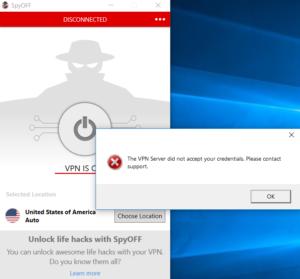 IDG
IDGThis error was a common occurrence with SpyOff in our tests.
When it comes to speeds and performance SpyOff was an odd experience. First, there were several server locations I couldn't log in to with my test account, such as the U.S., UK, and Germany—three of my most common test locations. I asked the company about this, and they couldn't see any reason why this was happening. I tried using two different machines—including one that was reset to a fresh copy of Windows 10—and each time it wouldn't connect to the aforementioned locations, among others.
I don't know if there was just some weirdness with my account, but I have to review the VPN I've been handed, and this was a big problem in my testing. If this improves I will retest the VPN and update this review.
As for performance, it was typically around 32 percent of the base speed. That's pretty average performance and should be acceptable for most everyday uses. One day during testing I did get a very high speed on a Canadian server that hit nearly 60Mbps with a base speed of about 86Mbps.
Privacy, anonymity, and trust
SpyOff is officially based in San Marino, a microstate in the north of the Italian peninsula. The team itself appears to be based in multiple locations around the world.
SpyOff's privacy policy, as well as its No Logs page, promises not to track your browsing activity, bandwidth usage, or record your IP address and DNS requests. It does, however, record a number of things, including successful installation and activation attempts, VPN connection failures, total data running through infrastructure, as well as speed test data, crash reports, and server load. Those last three items are tracked using Microsoft's HockeyApp, which means the data ends up on Microsoft servers. SpyOff says this data is necessary to maintain its servers and is non-identifying.
SpyOff has non-traditional pricing, offering 16 months for $90. That works out to about $67.20 for a year. That's a little higher than the $60-per-year norm, but it's not too bad. That said, you can find cheaper options.
SpyOff accepts payment via credit cards, PayPal, and cryptocurrencies via BitPay. It also has a 30-day money-back guarantee.
Conclusion
SpyOff is okay. It has acceptable speeds, the fact that you can use it with unlimited devices is a big plus, but the weirdness with the login issues was troubling. The fact that the DNS changing didn't happen automatically in our tests would be an issue for privacy-minded users. You can find cheaper options, albeit with more stringent device limits, and given the lack of added features I would definitely shop around to compare prices.
Editor's note: Because online services are often iterative, gaining new features and performance improvements over time, this review is subject to change in order to accurately reflect the current state of the service. Any changes to text or our final review verdict will be noted at the top of this article.
Không có nhận xét nào:
Đăng nhận xét