Samsung's Notebook 9 Pro (2019) presents you with a study in contrasts. This 13.3-inch, stylish convertible offers the latest Intel Whiskey Lake chip, a generous number of ports, and strong performance in traditional office applications, all for an attractive price.
We did encounter a few quirks with our review unit, most of which were attributable to its pre-production status. As Samsung confirmed in a formal statement, "Samsung provided PC World with a pre-production device to ensure the product could be reviewed in a timely fashion, and as such, some of the devices features may not be final. Consumers purchasing the Samsung Notebook 9 Pro will have a full and complete experience out of the box."
Others problems we encountered likely didn't apply. We didn't like the keyboard design, for instance, and the laptop's performance cratered under our more strenuous tests—likely due to the thermal compromises convertible laptops often suffer. Battery life was average, though an understated "battery plus" mode propelled it to the top of the heap. Even with those shortcomings, however, this $1,099 laptop could still be a good choice for someone sticking to mainstream applications.
 Mark Hachman / IDG
Mark Hachman / IDGAs a convertible, the Samsung Notebook 9 Pro (2019) flips easily into tent or tablet modes.
Samsung Notebook 9 Pro (2019) basic specs:
Samsung's Notebook 9 Pro has a pretty nice component list: an up-to-date Intel Core i7 processor, sufficient memory, and a somewhat roomy SSD. Samsung also added a pen stylus for free, a nice bonus. Here are the details:
We last reviewed the Samsung Notebook 9 Pro as a 15-inch model. While a 15-inch version is still available, the model we're reviewing here is the smaller, 13-inch version.
The Samsung Notebook 9 Pro's aluminum chassis (in the solid color of "Platinum Titan") is stylishly etched with diamond-cut ridges along the edges. The flourish is functional, too, as the ridges make it easier to grip.
 Mark Hachman / IDG
Mark Hachman / IDGAt under 3 pounds, the Samsung Notebook 9 Pro (2019) is surprisingly light.
The Notebook 9 Pro is subtly sturdy. At 2.72 pounds, the weight reminds me more of a Chromebook's, but with premium construction. Structurally, there was no discernible flex in the chassis. It easily and smoothly folds back 360 degrees into tablet mode. A somewhat dense charger pushes the combined weight to 3.42 pounds, though you could likely day-trip without it, given the laptop's good battery life.
 Mark Hachman / IDG
Mark Hachman / IDGOn the right-hand side of the Samsung Notebook 9 Pro (2019) sits a standard (5Gbps) USB-C port, plus a microSD slot and the power button that doubles as a fingerprint reader.
The display on Samsung's Notebook 9 Pro has a few special features. Our review unit shipped with a Full HD (1920×1080) IPS display that yielded a good maximum brightness of 296 nits. (We consider 250 nits the minimum for everyday use.) A couple of display adjustments in the Samsung Settings (which we'll discuss in further detail below) let you tweak the color warmth through the Display tab. Configuring the Notebook 9 Pro into reading mode, for example, adds a yellowish cast to the display. There's also an AMOLED "photo mode" that aims to provide rich photo color.
Placing the laptop into "Battery performance mode" (via the Power management section) has the greatest effect. Samsung imposes a jet-black background onto the display in a bid to reduce power usage. As you'll see in our benchmarks, it works effectively.
Typing experience and ports
Samsung seems to subscribe to the Apple belief that thin is in. An unfortunate side effect is that the butterfly-style keyboard on the Notebook 9 Pro is too shallow for comfortable use. Part of the discomfort may be due to the fact that the otherwise spacious keys, when fully depressed, feel noticeably lower than the surface of the keyboard. It feels a bit strange. Other laptops we've tested use keys that sink to the level of the keyboard, but no further.
 Mark Hachman / IDG
Mark Hachman / IDGOn the left of the Notebook 9 Pro, there's a pair of more forward-looking Thunderbolt 3 ports (10Gbps), plus a headphone jack.
I do like Samsung's propensity for popping up brief explanations when you tap a function key, such as when it cycles through three different levels of keyboard lighting. As with other Samsung notebooks, the Settings key (F1) pops up Samsung's own Settings menu, rather than Windows. (Huawei's Matebook series does this as well.)
The F10 key on our Notebook 9 Pro was a bit wonky. Pressing it is supposed to reveal the shortcuts available to various functions, but it didn't work for us—a likely preproduction bug. But pressing Fn+F10 does something more interesting: it enables Samsung Security's Secret Screen, which quickly turns your window semi-transparent to hide its contents.
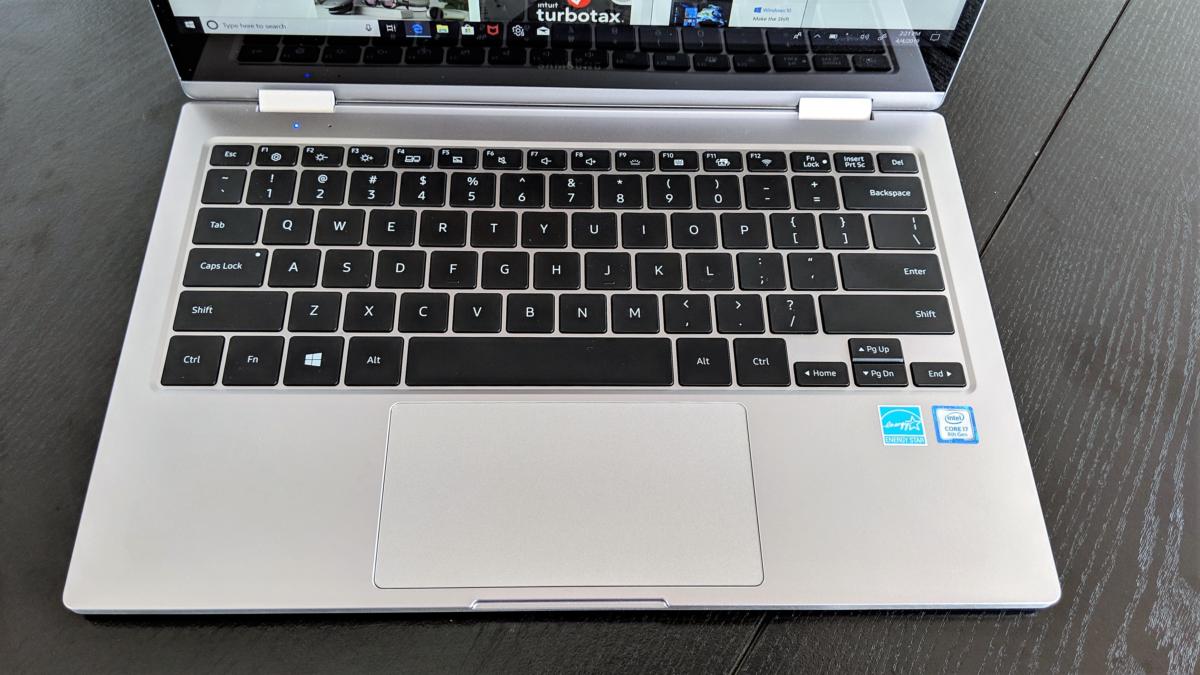 Mark Hachman / IDG
Mark Hachman / IDGWhile we think you'll like the spacious, accommodating keyboard layout, a lack of comfortable key travel makes the Samsung Notebook 9 Pro (2019) uncomfortable to type on for long periods.
Weirdly, I found this feature as productive as it was secure. I used it to peek at the window underneath my active window, to refer to my notes while typing this review, for example. An unexpected benefit!
The trackpad is large and smooth, and responsive across the majority of its surface. There's also a dedicated function key to turn it off.
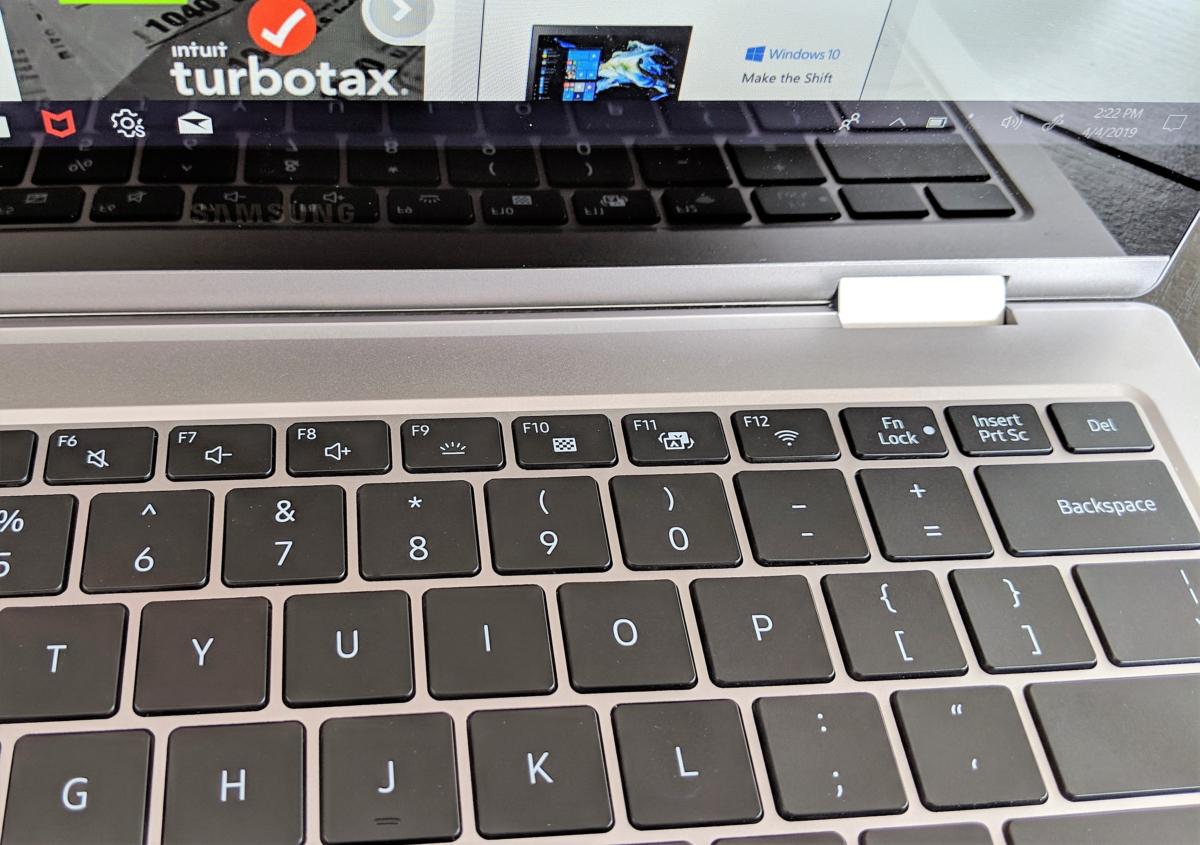 Mark Hachman / IDG
Mark Hachman / IDGA closer look at the Samsung Notebook 9 Pro (2019)'s function keys.
The Notebook 9 Pro's downward-facing speakers provide a satisfactory volume level and a neutral sound up and down the audio spectrum, though the low end sounds a bit hollow. Samsung's own settings menu offers a range of audio presets, but selecting them in turn didn't seem to make much of a difference.
We're seeing more laptops with biometric authentication and cameras, but vendors are still playing with where and how to implement them. In our earlier review of the Samsung Notebook 9 Pen, the fingerprint reader was embedded in the keyboard. With the Notebook 9 Pro, it moved to the power button on the right side.
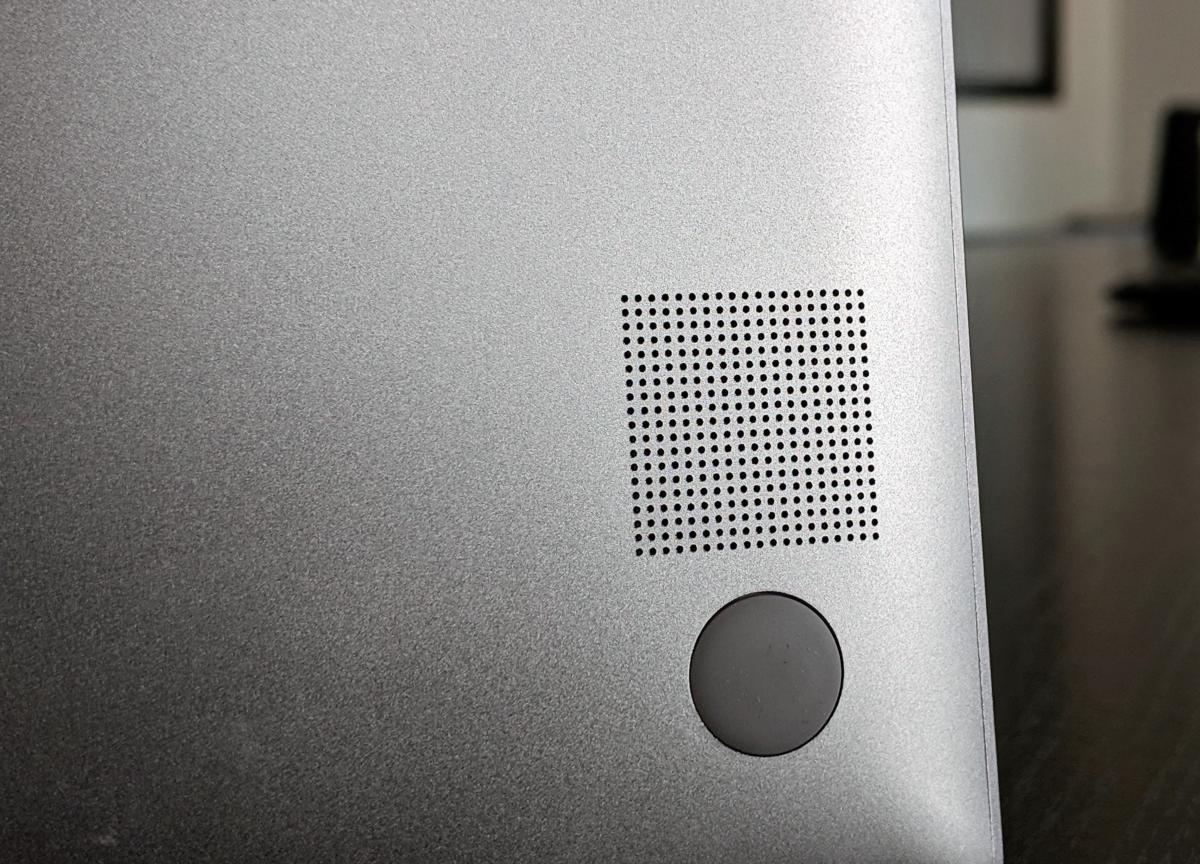 Mark Hachman / IDG
Mark Hachman / IDGThe side speaker grilles don't seem to play into the Samsung Notebook 9 Pro's ability to cool itself, which appears to have a limiting effect on performance.
While the side-mounted sensor's surface area is a fraction of the size of the keyboard version, the Notebook 9 didn't seem to have any issues unlocking via my fingerprint, though it occasionally required a few taps. There's no "wake on fingerprint" feature, though it's easy enough to tap the power button once, then slide your finger over the built-in reader.
Right next to the power button/fingerprint reader are a microSD slot and a USB-C port. Samsung doesn't include a USB-C dock or dongle inside the box, meaning that you'll probably be forced to invest in a relatively inexpensive USB-C hub to connect to an external display, USB-A key, or external storage.
On the left-hand side of the chassis are another pair of USB-C ports, this time equipped with Thunderbolt I/O capabilities. To the average consumer the furor over Thunderbolt may be a tempest in a teapot; there hardly are any displays that accept a native Thunderbolt connection. But the faster I/O capabilities (10Gbps) also mean that you won't run into any contention when using multiple peripherals over a USB-C hub. All three USB-C ports accept the charger input, and you can configure the right-hand port to supply power for charging a phone by adjusting a toggle in the Samsung Settings app. There's also a dedicated headphone jack.
Samsung includes an Active Pen with each Notebook 9 Pro. Pens are a storage issue for virtually all notebook PC manufacturers. Samsung's Notebook 9 Pen featured a thoughtful holster to store the pen, though we managed to get it jammed in the slot. The Notebook 9 Pro lacks such a storage compartment, but so do most notebooks. The pen takes a AAAA battery.
 Mark Hachman / IDG
Mark Hachman / IDGThe rear of the Samsung Notebook 9 Pro (2019) preserves the minimalist design.
Samsung Settings and the beauty camera
We've seen a number of laptops ship with their own utilities that facilitate upgrading the BIOS, perform hardware status checks, and manage other under-the-hood tasks.Samsung doesn't aspire to this level of functionality. Instead, it adds its own "Samsung Settings," which appear on the taskbar.
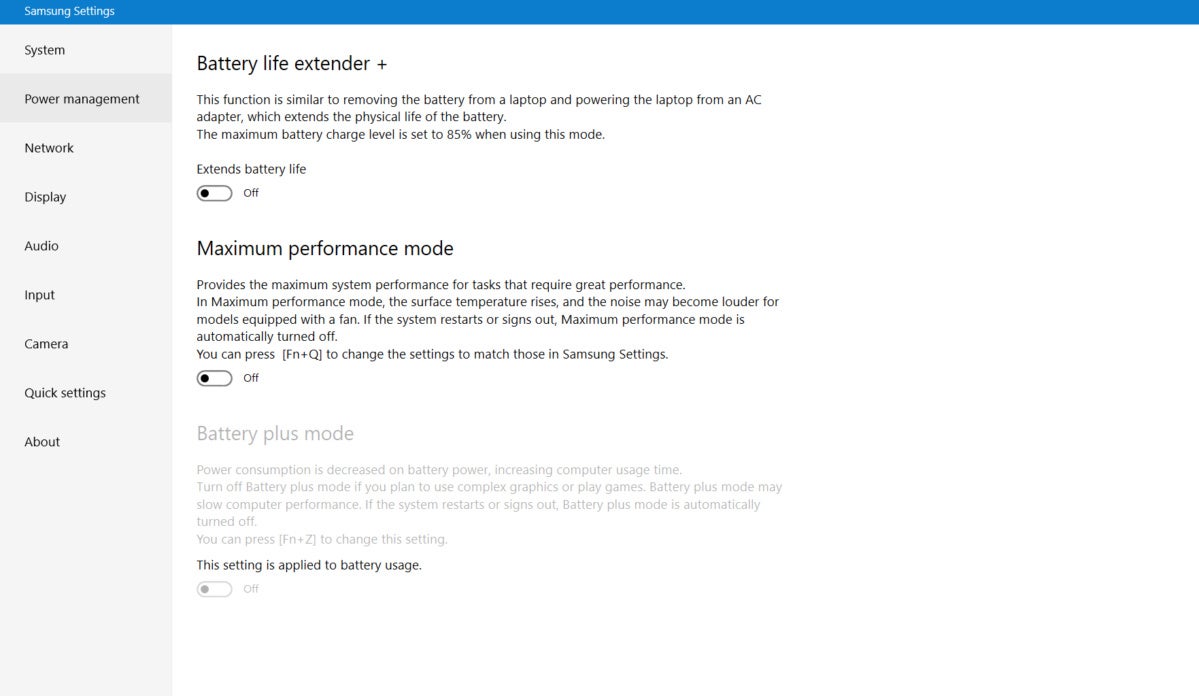 Mark Hachman / IDG
Mark Hachman / IDGHere you'll find some of the more understated yet significant aspects of the notebook, including the various power modes, some basic audio equalization options, and more. While some of these reproduce the functions of Windows' own Settings menu, many offer something more. It's worth poking through these to evaluate your options.
One odd quirk doesn't appear in Samsung Settings at all. In addition to the usual Windows bloatware, Samsung has also put its own spin on the Camera app, which intelligently tries to "improve" your appearance. This "beauty camera" contains several preconfigured settings, with cosmetic modifications to each. For example, the camera will try to narrow your chin, enlarge your eyes, or add color to your cheeks and lips.
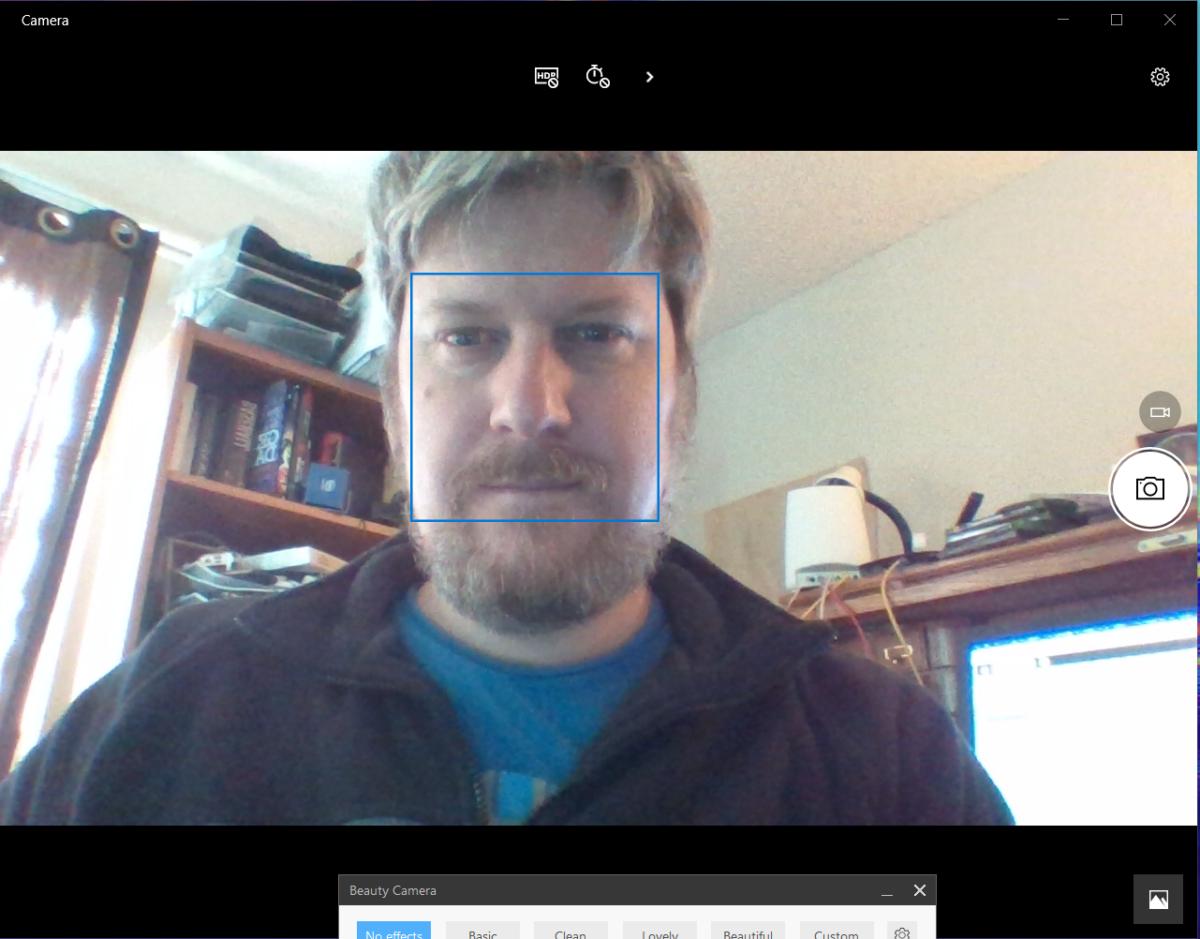 Mark Hachman / IDG
Mark Hachman / IDGThis guy's in need of some help.
You can even tailor the beauty camera to your own tastes, which can create some horrific effects. One note: The "whiten" control fortunately appears to slightly lighten the entire scene, and not just the face. Still, who thought this concept was a good idea in 2019?
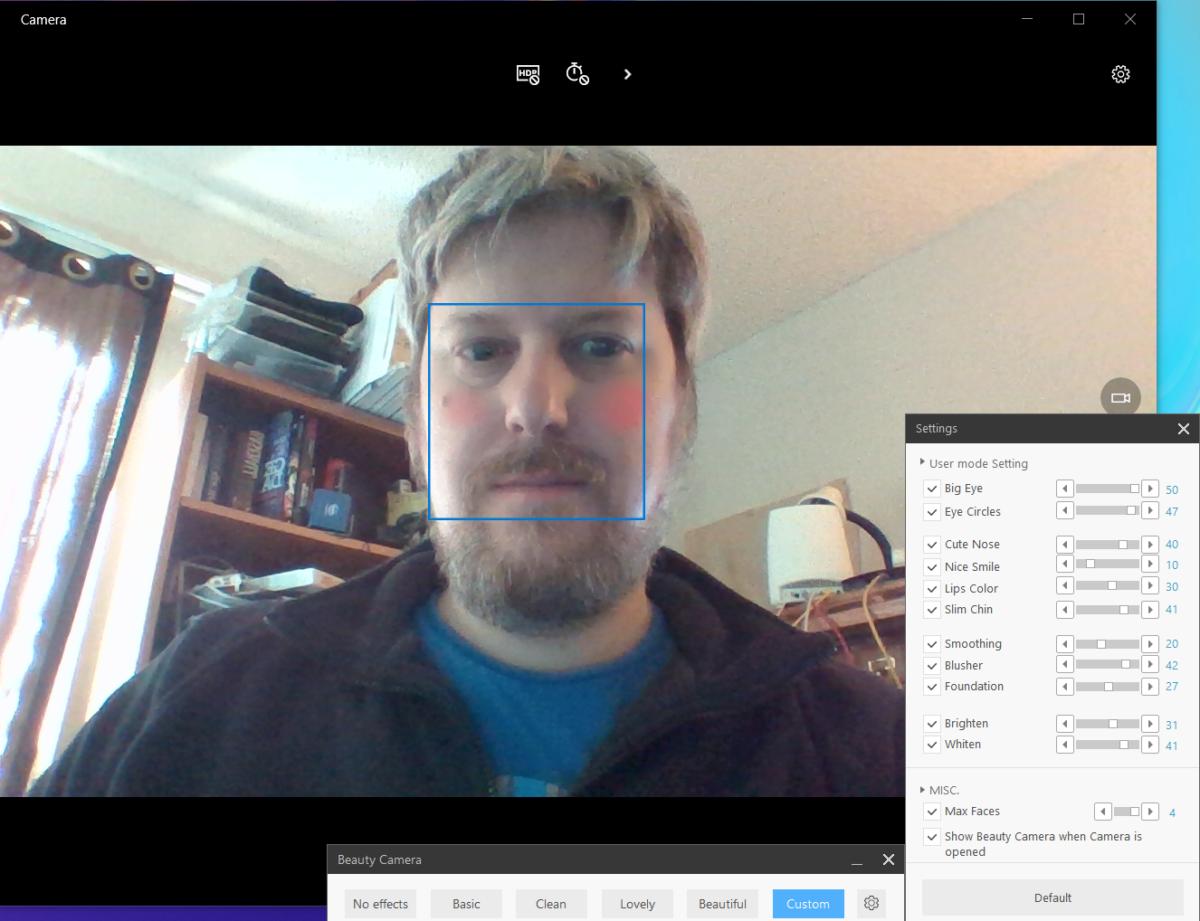 Mark Hachman / IDG
Mark Hachman / IDGSamsung's beauty camera tries, but can't do anything here. In fact, my (custom) efforts to improve my appearance have created a (slimmer) monster.
Additional performance modes, quirks
You may be aware that Windows allows most notebooks to adjust performance to the benefit (or detriment) of battery life. We typically leave the settings at the factory defaults, reflecting the vendor's intentions to favor one or the other.
With the Notebook 9 Pro, Samsung includes its three custom modes, all accessible within the Samsung Settings app: a "maximum performance" mode, the opposing "battery plus" mode, and a "silent" mode that turns the fan off under all scenarios. We tested all three as an adjunct to our normal performance testing.
The short answer: We saw absolutely no benefit to the "maximum performance mode," an alarming drop in performance under silent mode, and a worthwhile improvement in battery life under "battery plus" mode.
In part, that appears to be because the Samsung Notebook 9 Pro can't cool itself as well as some of its competition can. Intel's Core i7-8565U is a 15-watt part, capable of a 1.8GHz base clock but also able to run at 25 watts and a sustained speed of 2GHz, under load. Using a CPU test like Cinebench (explained below), Samsung's notebook can jump into a overclocked "burst" mode, reaching speeds of 3.6GHz to 4GHz for a time. Using an Intel tool called Power Gadget, we can log the clock speeds and power consumption of Notebook Pro 9 and its competition over time.
What we found is that the Notebook 9 Pro's Core i7-8565U had to drop out of a sustained boost mode more quickly, for example, than another notebook also powered by the I7-8565U, the Huawei Matebook Pro 13. If we had to make a guess, it's that not enough air is being circulated around the processor to allow it to run as fast as its competition.
Performance results
We evaluate each notebook using a mix of real-world tests and synthetic benchmarks. We noticed an enormous discrepancy between the older PCMark tests, which tax the CPU intermittently, and the more CPU-intensive stress tests, which we detail a bit further below. It's rare to see such a pronounced gap
PCMark's PCMark 8 tests (Work, Home, and Creative) split up workloads between three separate tests. The Work test measures basic office tasks such as word processing, spreadsheet work, and some VoIP calls. Any score over 2,000 is a good score, and the Notebook 9 Pro clears that handily.
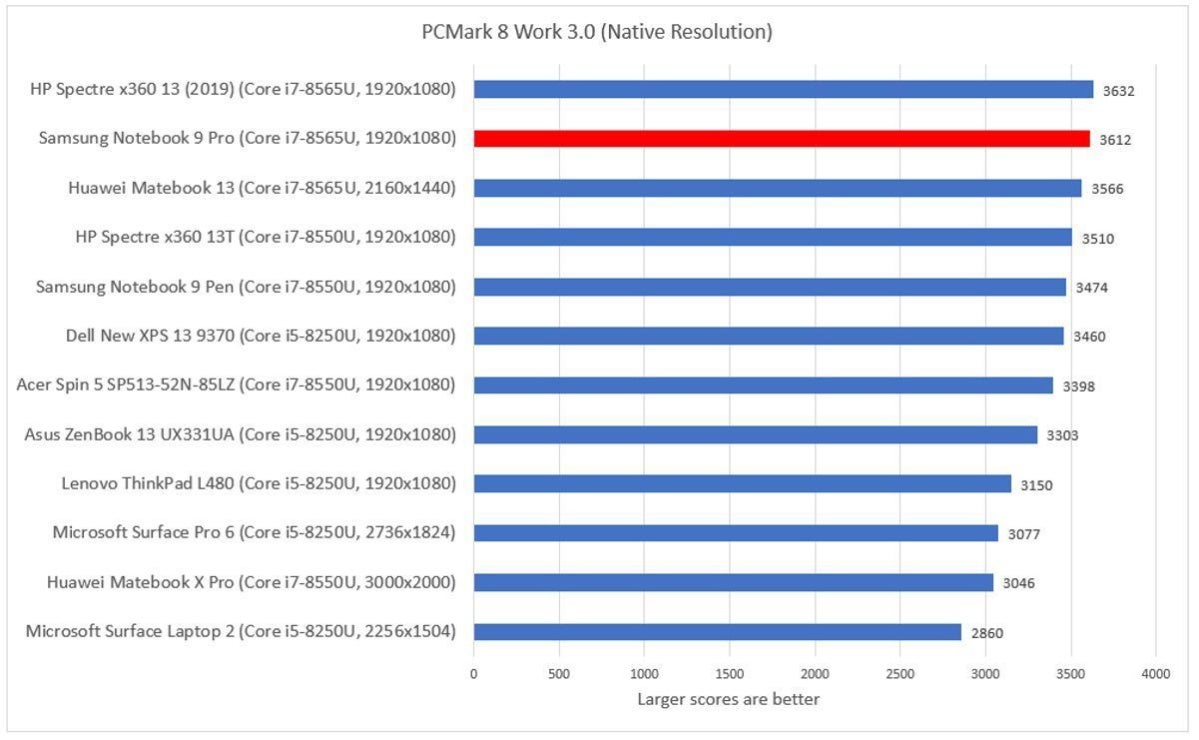 Mark Hachman / IDG
Mark Hachman / IDGIf you're buying the Samsung Notebook 9 Pro as a strictly office machine, the PCMark Work benchmark says that you've made a wise choice.
Even in the Home and Creative tests, which shift the emphasis to light gaming, photo manipulation, and video editing, the Notebook 9 Pro fares pretty well. We're keeping in mind the Notebook 9 Pro's $1,000 price, too, which undercuts the faster HP Spectre series by quite a bit.
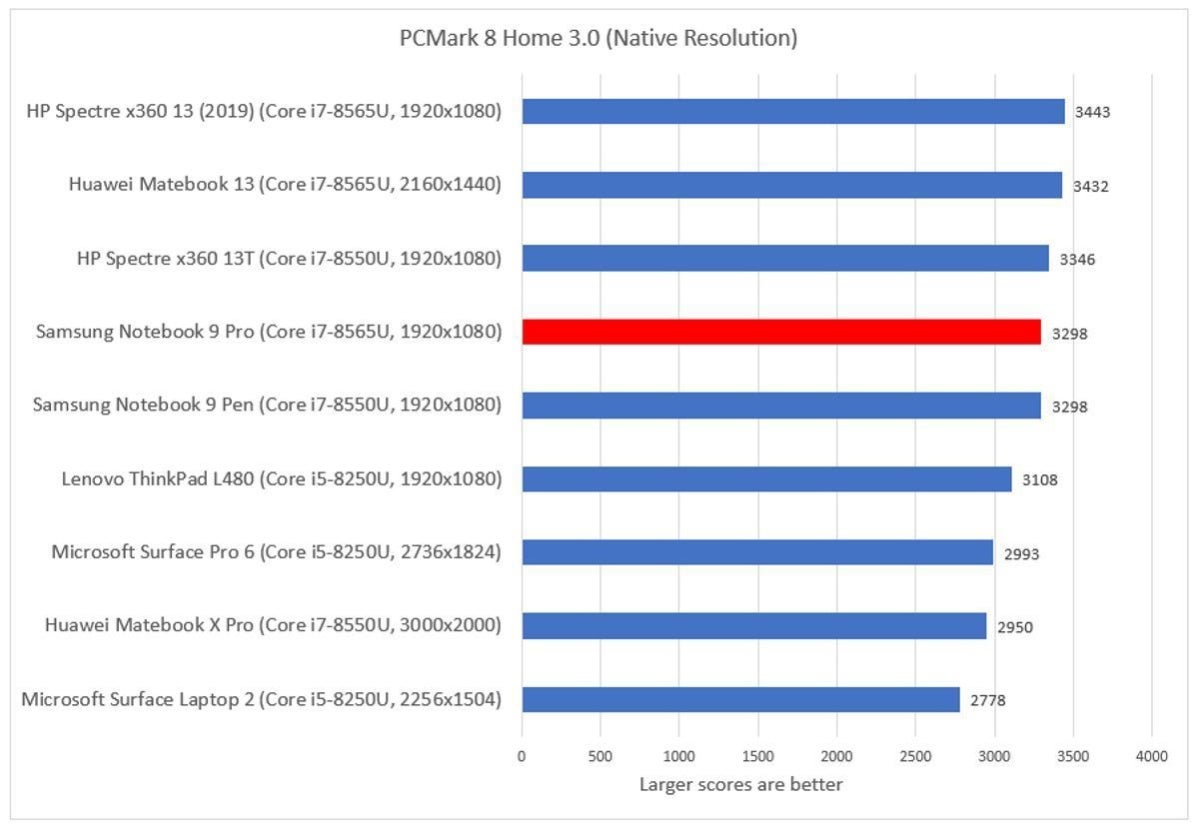 Mark Hachman / IDG
Mark Hachman / IDG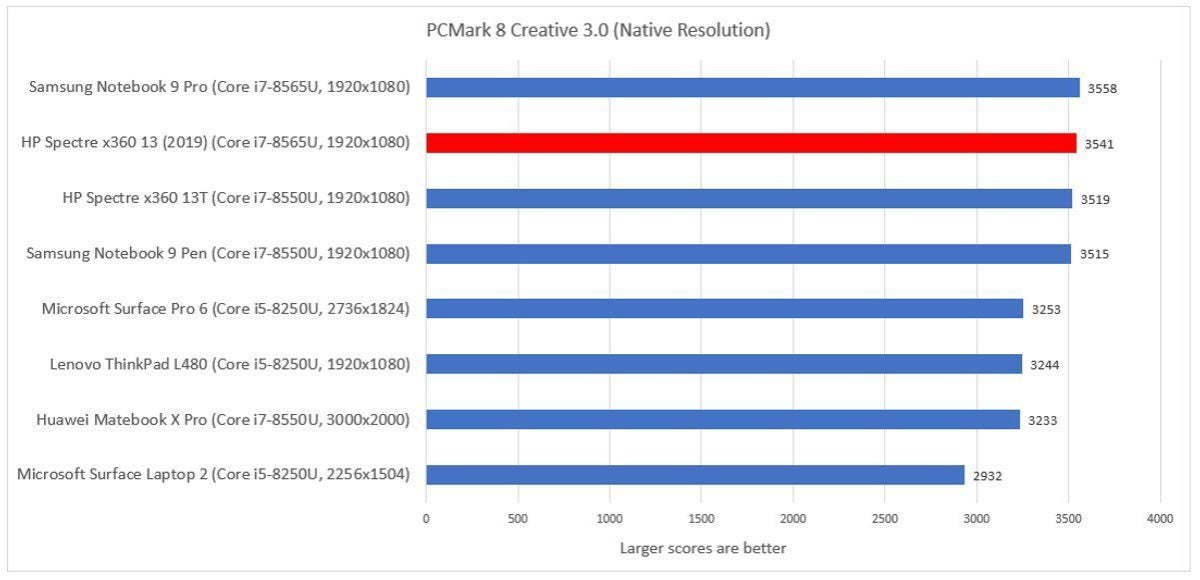 Mark Hachman / IDG
Mark Hachman / IDGThe Notebook 9 Pro (2019) does well in PCMark 8 Creative, though many of the scores are closely packed because they use similar components.
Cinebench is a brief CPU test in which a static 3D scene is rendered by the laptop processor's cores and threads working together in concert. This test's lackluster results caused us to start digging for reasons, which we've theorized above is due to poor cooling.
Không có nhận xét nào:
Đăng nhận xét