PowerPoint supports a number of common audio and video formats. We'll go through the details and show you how to incorporate audio and video files into your presentation slides.
Audio file formats supported in PowerPoint
The current versions of PowerPoint support the following audio formats .wav, .mp3., .wma, .midi, .aiff, and .au.
1. Wav files are uncompressed audio files, which means they are HUGE in file size, but they are also the very best quality sound.
2. The MP3 format (most popular) is a compressed sound sequence that's a mere fraction (about 8 percent) of the size of the original recording, but still adequate for playback on CDs and DVDs, or PowerPoint slide shows.
3. WMA (Windows Media Audio) files are MP3's biggest competitor. They are easily streamed, which makes them a popular choice for websites.
4. MIDI (Musical Instrument Digital Interface) files were designed for recording, editing, and listening to your compositions created on digital synthesizers.
5. AIFF (Audio Interchange File Format) is Apple's audio file format. Files are larger than MP3s (approximately 10MB per minute of sound) and are still used for audio recording when the original audio data is needed in an uncompressed format.
6. And last, the AU audio format, introduced by Sun Microsystems, was used by some of the older systems such as Sun, other various Unix-based machines, Adobe Audition, and QuickTime.
NOTE: RealAudio (.ra) files are not directly compatible with PowerPoint. You can convert them to an MP3 format using a free program called Zamzar.
Video file formats supported in PowerPoint
PowerPoint supports these video formats: .avi, .mpg, and .mpeg.
1. AVI (Audio Video Interleave) files are video formats created by Microsoft, which store both video and audio data. These files are compatible with Windows Media Player, Microsoft Movies & TV, and Apple QuickTime Player. Because they are bundled with the respective operating systems, your computer defaults to these formats whenever you try to play an AVI file.
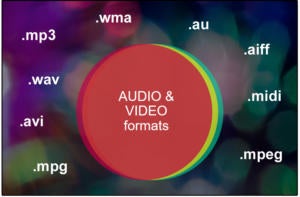 JD Sartain / IDG Worldwide
JD Sartain / IDG Worldwide1 Audio and Video file formats
2. The MPG and MPEG (Moving Picture Experts Group) video formats are compressed movie files used for Internet distribution. Current MPEG variations include MPEG-1, MPEG-2, MPEG-3, MPEG-4, MPEG-7, and MPEG-21, and are much better quality than the competition.
NOTE: QuickTime movies (.mov) and RealVideo (.ram or .rv) are not directly compatible with PowerPoint. You can convert them to an MPG format using one of the many video converter programs such as iSkysoft Video Converter Ultimate.
How to insert audio files into PowerPoint
This part is easy. Open your PowerPoint slide show.
1. Select Insert > Media > Audio > Audio on My PC
a. Navigate to your music or sound folder
b. Select the applicable file, then click the Insert button.
c. PowerPoint drops the speaker icon and play/pause slider in the middle of the screen.
d. Click the speaker, then drag across the screen to the desired location.
e. Click the Play button to listen to your audio file.
 JD Sartain / IDG Worldwide
JD Sartain / IDG Worldwide2 Insert audio files
2. Select Insert > Media > Audio > Record Audio
a. The Record Sound dialog opens
b. In the Name field box, type a filename for your sound file.
c. Click the red circle/recording button to begin
d. Speak into the microphone, and notice the counter ticking off the seconds.
e. When finished, click the square (with the red outline), then click OK.
f. PowerPoint drops the speaker icon and play/pause slider in the middle of the screen.
g. Click the speaker, then drag across the screen to the desired location.
h. Click the Play button to listen to your audio file.
How to insert video files into PowerPoint
 JD Sartain / IDG Worldwide
JD Sartain / IDG Worldwide3 Insert video files
1. Select Insert> Media> Video> Online Video
a. Type (copy) the URL in the Online Video dialog field box
b. Then click the Insert button.
c. PowerPoint drops the video in the middle of the current slide.
d. Click the Play button to watch to your video file.
2. Select Insert> Media> Video> Video on My PC
a. Navigate to the folder where the video is saved
b. Select it, then click the Insert button.
c. PowerPoint drops the video in the middle of the current slide.
d. Click the Play button to watch to your video file.
And last, if you want to insert an animation, follow the same instructions for inserting graphics or pictures: Insert > Online Pictures > Animations, select one from the library, then click the Insert button.
Không có nhận xét nào:
Đăng nhận xét